Having the right webinar software is crucial for success. As we move through 2024, there are some easy-to-use platforms that stand out. This article will guide you through the top choices for virtual events, whether you’re a seasoned host or just starting out. Let’s make your webinars successful and engaging!
Zoom
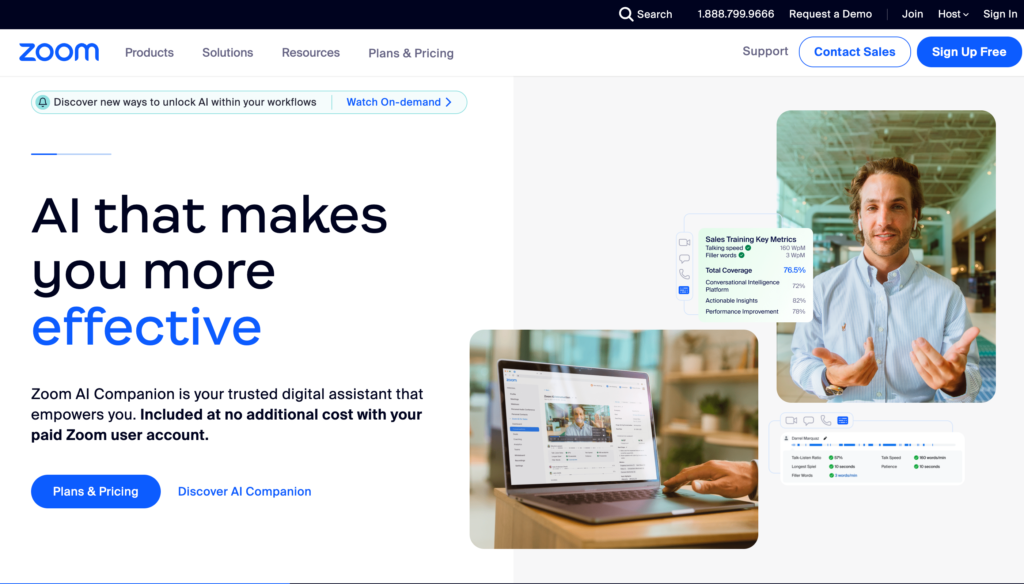
Zoom is a powerful video conferencing platform that has gained immense popularity in recent times. This user-friendly software allows people from all over the world to connect virtually, facilitating seamless communication and collaboration. With its easy-to-use interface and numerous features, Zoom has become an integral tool for businesses, schools, and individuals alike. From hosting online meetings to conducting virtual classes, Zoom has revolutionized the way we communicate and collaborate in today’s digital age. In this article, we will explore the various features and benefits of using Zoom, as well as provide tips and tricks to optimize your Zoom experience. Whether you are a beginner or an experienced Zoom user, this guide will help you make the most out of this versatile platform.
Pros
Zoom is a highly flexible and customizable webinar software that offers numerous advantages for hosting webinars. One of its standout positives is its customizable features. Users can personalize their webinar experience by branding their webinar room with their company logo, colors, and background images, creating a professional and cohesive look. This customization helps to build brand recognition and strengthen the company’s image.
Furthermore, Zoom integrates seamlessly with popular business tools, making it easy to streamline webinar processes. It can be integrated with CRM systems, email marketing platforms, and other business tools to automate registration, email reminders, and follow-up communication. This integration saves time and effort for webinar organizers.
Zoom also offers impressive interactive capabilities, which enhance engagement and participation. Features such as polls, Q&As, and live chat enable presenters to gather real-time feedback, answer attendees’ questions, and foster collaboration. These interactive features create an engaging and interactive experience for both presenters and attendees, making the webinar more informative and enjoyable.
In conclusion, Zoom’s customizable webinar software, its integrations with popular business tools, and its standout interactive features make it an excellent choice for hosting webinars. Its ability to personalize the webinar room, automate processes through integrations, and engage attendees through polls, Q&As, and live chat contribute to a successful and impactful webinar experience.
Cons
Zoom, undoubtedly one of the most popular video conferencing platforms, comes with a few downsides that users should be aware of. Firstly, the limitation on events exceeding 40 minutes is a significant drawback. While Zoom offers a free version that allows users to host meetings and webinars, these sessions are capped at a duration of 40 minutes. To overcome this limitation, users must subscribe to a paid plan, which may not be feasible for everyone.
Secondly, the interface of Zoom is often criticized for not being user friendly. While it does offer a range of features and customization options, navigating through the platform can be challenging, especially for those who are not tech-savvy. The complexity of the interface can result in a steep learning curve for new users, leading to frustration and potential difficulties during crucial meetings or events.
Lastly, Zoom has limited design possibilities, particularly in terms of customization and branding. Users have minimal control over the visual aesthetics of their virtual events, with limited options for personalization. This lack of flexibility can be restrictive for businesses or organizations that require a cohesive and branded experience for their participants.
In conclusion, although Zoom is a popular and widely used video conferencing platform, it does have its drawbacks. The limitation on events exceeding 40 minutes, a not-so-user-friendly interface, and limited design possibilities are some of the cons that users should consider before opting for this platform.
Who Should Use It
Zoom is a web-based video conferencing platform designed for individuals and businesses alike. Its target audience primarily includes professionals who require a reliable means of connecting remotely for meetings, webinars, and collaborative work. With its user-friendly interface and extensive features, Zoom has become a popular choice for various organizations, including small businesses, educational institutions, and multinational corporations.
Zoom offers a plethora of features, including screen sharing, recording capabilities, virtual backgrounds, and interactive whiteboarding. These features enable users to share presentations, collaborate on documents, and conduct productive meetings seamlessly. Additionally, Zoom offers high-definition video and audio quality, ensuring clear and consistent communication, even in low-bandwidth conditions. The option for breakout rooms further enhances collaboration by allowing participants to join smaller groups for discussions or brainstorming sessions.
The benefits of using Zoom are numerous. It provides a cost-effective solution for remote communication, eliminating the need for travel and accommodation expenses. Zoom also supports cross-platform compatibility, making it accessible from desktops, laptops, smartphones, and tablets. Moreover, it offers integration with popular scheduling and productivity tools, streamlining workflow for efficient meeting management.
However, there are a few limitations and drawbacks to consider. The free version of Zoom imposes a 40-minute limit on group meetings with three or more participants, which may be restrictive for lengthy discussions. Furthermore, Zoom has faced security concerns, given some instances of unauthorized access or “Zoom bombing.” Therefore, it is essential to implement security measures, such as password protection and waiting room features, to ensure a secure meeting environment.
In conclusion, Zoom caters to a wide range of individuals and organizations, providing them with a versatile and feature-rich video conferencing solution. While it offers substantial benefits in terms of cost savings, accessibility, and productivity, users must also be aware of its limitations and take necessary precautions to maintain security during their virtual meetings.
Pricing
Zoom offers multiple plans based on the number of participants, each with its own features and limitations. The first plan is the Basic plan, which is free and allows for up to 100 participants in a meeting. However, the Basic plan comes with some limitations, including a 40-minute limit on group meetings, no cloud recording, and no reporting features.
The next plan is the Pro plan, priced at $14.99 per month. It offers all the features of the Basic plan but with some enhancements. Pro plan allows meetings of up to 100 participants with a 24-hour meeting duration limit, and it also provides cloud recording, reporting features, and a user management dashboard. Additionally, Pro plan subscribers can schedule and host webinars for up to 100 participants.
For larger organizations or those requiring more extensive features, there is the Business plan, priced at $19.99 per month per host. This plan includes all features from the Pro plan and allows for up to 300 participants. It also offers dedicated phone support, company branding, and custom emails for invites and registration.
Finally, there is the Enterprise plan, which is designed for organizations with larger teams. The pricing for this plan is customized based on the specific needs of the organization. It offers all the features of the Business plan, increased participants capacity, and includes unlimited cloud storage for recordings.
To summarize, Zoom offers various plans with different price points based on the number of participants. The Basic plan is free and suitable for small meetings, while the Pro, Business, and Enterprise plans offer additional features, larger meeting capacities, and customization options at different price tiers.
LiveWebinar
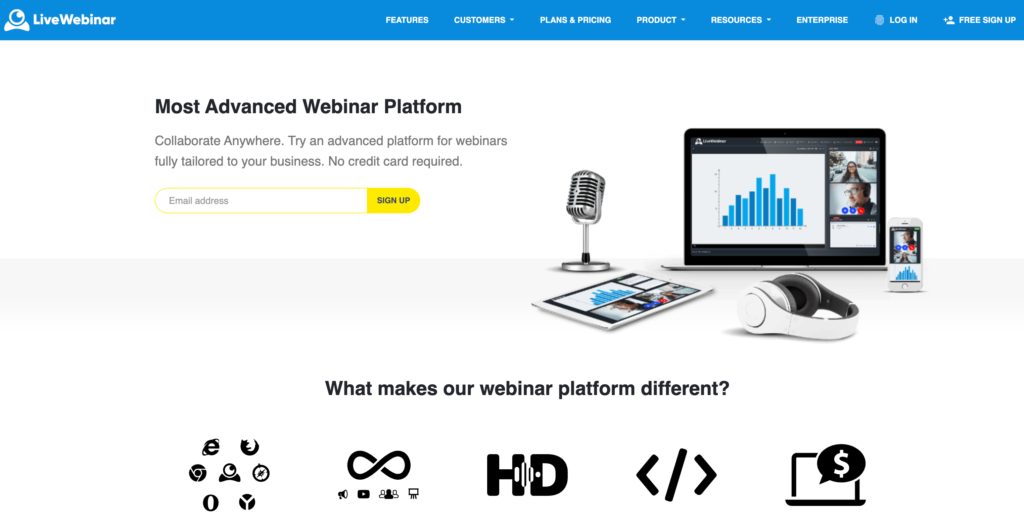
LiveWebinar is a powerful and user-friendly webinar software that enables businesses and organizations to seamlessly connect with their audience through online conferences, webinars, meetings, and training sessions. With its extensive range of features and intuitive interface, LiveWebinar allows users to effortlessly create, host, and attend professional webinars from anywhere at any time. Whether you are a small business owner, a sales professional, or an educator, LiveWebinar empowers you to engage with your audience, share your expertise, and drive meaningful interactions. From advanced analytics to interactive tools, LiveWebinar offers a comprehensive solution for businesses of all sizes to connect and collaborate with their audience effectively. With its flexibility and innovative features like screen sharing, chat, and live polls, LiveWebinar ensures an engaging and interactive experience for both hosts and participants. Discover the power of LiveWebinar and take your online events to the next level.
Pros
LiveWebinar is a cloud-based webinar tool that offers a range of features and benefits for users. One of the key advantages of LiveWebinar is its seamless video streaming capabilities. Users can easily broadcast their webinars to a large audience without any major technical difficulties. The platform supports high-quality video streaming, ensuring that participants can view and engage with the content without any interruptions.
Another standout feature of LiveWebinar is its screen sharing functionality. This allows presenters to share their screens with attendees, making it easier to deliver presentations, demonstrate products or services, and provide step-by-step instructions.
LiveWebinar also offers social media broadcasting, enabling users to simultaneously stream their webinars on platforms such as Facebook or YouTube. This extends the reach of the webinars and allows for a wider audience to engage with the content.
One of the biggest advantages of LiveWebinar is its free plan, which provides basic features and functionality for users who do not want to invest in a paid subscription. This makes it an ideal option for small businesses, startups, or individuals on a tight budget.
Other notable features of LiveWebinar include a whiteboard feature, which allows presenters to draw, write, or annotate content in real-time, enhancing the interactivity of the webinars. The platform also supports the creation of surveys and polls, enabling presenters to gather feedback and engagement from attendees.
Additionally, LiveWebinar offers a live chat feature, allowing participants to ask questions, make comments, and engage in discussions during the webinar. This enhances audience participation and interaction.
Overall, LiveWebinar is a comprehensive and user-friendly webinar tool that offers a wide range of features and benefits, including video streaming, screen sharing, social media broadcasting, a free plan, whiteboard feature, surveys, polls, live chat, and YouTube broadcasting, making it an excellent choice for conducting successful webinars.
Cons
Live webinars have become increasingly popular as a means of delivering educational content, but they come with several drawbacks that should be considered. One of the main cons of live webinars is the limited time availability. Webinars are typically scheduled for a specific date and time, which means that not everyone will be able to attend due to conflicting schedules or time zone differences. This can result in a limited audience and reduced reach.
Another significant disadvantage is the lack of audience engagement. Unlike in-person events where participants can interact with the presenter and each other, webinars often lack the same level of engagement. This can lead to a lack of interest and a decreased learning experience for attendees.
Additionally, live webinars are vulnerable to chat hijacking. This occurs when individuals misuse the chat feature to distract or derail the session by posting irrelevant or offensive comments. This can disrupt the flow of the content and hinder the overall learning experience for participants.
Moreover, live webinars tend to have limited audience participation. While some platforms allow for questions and answers, the scale and speed of these sessions may restrict the number of participants who can actively engage. This can leave many attendees feeling unheard or excluded.
Lastly, evaluating the features and functionalities of a webinar platform can be challenging during a live session. Basic features such as screen sharing, polling, or breakout rooms may not be adequately explored or assessed due to time constraints. This limitation can hinder the selection of the most suitable platform for future use.
In conclusion, live webinars can have several cons, including limited time availability, lack of audience engagement, potential for chat hijacking, limited audience participation, and difficulty in evaluating basic features. However, with proper planning and consideration of these drawbacks, the benefits of webinars can still outweigh the disadvantages, making them a valuable tool for online education and communication.
Who Should Use It
LiveWebinar is a powerful cloud-based communication platform that caters to a wide range of users, making it suitable for both businesses and individuals in need of a comprehensive and reliable webinar software solution.
For businesses, LiveWebinar offers a host of features and benefits that help streamline communication and enhance collaboration within teams. Whether you’re a small startup or a large corporation, LiveWebinar is designed to meet your specific needs.
Individual users can also benefit from LiveWebinar’s user-friendly interface and extensive functionality. Whether you’re a freelancer, educator, or simply someone looking to host webinars for personal growth or entertainment purposes, LiveWebinar is the ideal solution.
As a cloud-based platform, LiveWebinar ensures seamless compatibility with all major web browsers, eliminating the need for participants to download any additional software. Moreover, it is accessible on various smart devices, allowing users to join and host webinars from anywhere with an internet connection.
One of the standout features of LiveWebinar is its commitment to data security and privacy. The platform is GDPR certified, ensuring that user data is handled with utmost care and compliance. With secure rooms, users can host meetings, webinars, and trainings without worrying about unauthorized access.
LiveWebinar also offers unlimited customization options, allowing users to brand their webinars to reflect their unique style and identity. Additionally, the platform provides the option for paid webinars, enabling businesses and individuals to monetize their expertise and content.
To put it simply, LiveWebinar is the go-to choice for businesses and individuals alike who are seeking a versatile and reliable webinar software solution.
Pricing
When it comes to live webinar software, the prices can vary depending on the features and capabilities offered by each platform. The pricing range for live webinar software can be anywhere from $20 per month to $500 per month. Some platforms also provide pay-as-you-go options, allowing users to pay per webinar or per participant.
Many live webinar software solutions offer subscription plans, providing users with different tiers based on their needs and requirements. These subscription plans often offer additional features such as advanced analytics, branding options, and integrations with other software tools. Pricing for these plans typically range from $50 to $300 per month, depending on the platform and the number of attendees allowed.
While not all live webinar software providers offer free plans, there are some platforms that do provide basic functionalities with limited features for free. These free plans are often suitable for small businesses or individuals looking to host small-scale webinars. However, it’s important to note that these free plans usually come with restrictions on the number of attendees and limited access to features.
In conclusion, prices for live webinar software can vary depending on the platform and the features offered. It’s essential to consider the pricing range, pay-as-you-go and subscription options, as well as the availability of free plans when choosing the right live webinar software for your needs.
GoTo
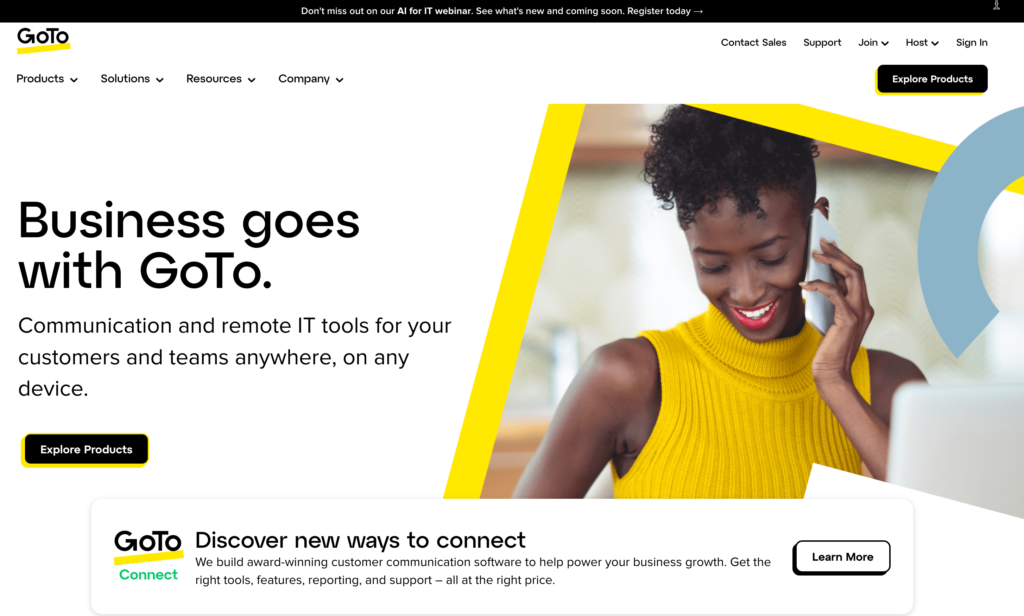
GoTo is a popular video conferencing and screen sharing platform that allows individuals and businesses to connect and collaborate seamlessly. With its user-friendly interface and reliable performance, GoTo has become an essential tool for remote teams and individuals working from different locations. This versatile platform offers a range of features including video meetings, webinars, conference calls, and online training sessions. Whether you need to collaborate with colleagues, host virtual events, or deliver presentations to clients, GoTo provides a comprehensive set of tools to facilitate seamless communication and productivity. With GoTo, participants can join meetings effortlessly from any device, making it an ideal solution for teams working remotely or individuals on the go. In addition, the screen sharing feature enables participants to share their screens, making it easy to demonstrate ideas, showcase presentations, and collaborate in real-time. With its powerful features and ease of use, GoTo is the go-to platform for virtual meetings and collaborations.
Pros
GoTo Webinar offers several key benefits that make it an excellent choice for growing businesses and entrepreneurs looking to gain insights into their customers. One of the standout features of GoTo Webinar is its emphasis on analytics. With this platform, users can access in-depth analytics and reporting capabilities, allowing them to track attendee engagement, webinar performance, and audience behavior. This data-driven approach enables businesses to make more informed decisions and refine their marketing strategies to better meet the needs of their customers.
Another advantage of GoTo Webinar is its tiered payment plans. This flexible pricing structure allows businesses to choose the plan that best suits their needs and budget. Whether they are just starting out or have a large customer base, there is a plan that offers the right features and capacity for their webinars. Additionally, GoTo Webinar offers scalability for up to 3,000 participants, making it an ideal choice for larger organizations or those planning to expand their webinar attendance.
For growing businesses and entrepreneurs, GoTo Webinar provides a valuable platform for connecting with their audience and gaining insights into their customers. The analytics capabilities offer a wealth of data that can be used to understand attendee preferences, identify trends, and measure the success of marketing initiatives. This information can then be used to tailor content and engagement strategies, resulting in more effective customer targeting and improved ROI.
In conclusion, GoTo Webinar offers a range of pros that make it a powerful tool for businesses and entrepreneurs. From its emphasis on analytics and reporting, to its tiered payment plans and scalability for up to 3,000 participants, it provides the necessary features and flexibility for growing companies to gain valuable insights into their customers and drive business growth.
Cons
GoTo Webinar, while being a popular choice for online webinars and conferences, has its fair share of limitations and drawbacks. One glaring issue with this platform is its lack of user-friendliness in the interface. Users often find it challenging to navigate and locate necessary features. This can lead to a frustrating experience for both hosts and participants, especially for those who are not tech-savvy.
Another drawback of GoTo Webinar is its limited design possibilities. The platform provides a rigid layout and limited customization options for branding and personalization. This can make webinars feel generic and lacking in creativity, limiting the overall user experience and engagement.
Furthermore, one major disadvantage of GoTo Webinar is the absence of a free plan or free trial. This can be a barrier for small businesses, startups, or individuals who want to test out the platform before committing to a paid subscription. The lack of a free option restricts the accessibility and affordability of the platform, potentially driving users to explore alternative webinar solutions that offer more flexibility.
In conclusion, the cons of GoTo Webinar include its non-user-friendly interface, limited design possibilities, as well as the absence of a free plan or free trial. These limitations may deter potential users seeking a more intuitive and cost-effective webinar platform.
Who Should Use It
GoTo Webinar is a powerful platform designed for businesses and organizations that want to conduct professional webinars and online events. The target audience for GoTo Webinar includes marketers, trainers, educators, sales teams, and businesses of all sizes.
The main uses of GoTo Webinar are to host live interactive webinars, conduct online training sessions, collaborate with remote teams, deliver product demos, and engage with customers or prospects. It allows users to easily communicate and share information with a large audience through its user-friendly interface and robust features.
Key features of GoTo Webinar include customizable registration pages, screen sharing capabilities, HD video and audio quality, interactive poll and survey tools, engagement analytics, and automated email reminders. These features enable presenters to deliver engaging presentations, gather valuable feedback, and track attendee participation.
GoTo Webinar offers flexible pricing plans to suit different needs. Their Starter plan is priced at $49 per month and supports up to 100 participants, while their Pro plan is priced at $99 per month and supports up to 500 participants. They also offer custom plans for larger audiences and enterprise-level features.
Compared to other webinar platforms, GoTo Webinar stands out with its user-friendly interface, reliable performance, and extensive feature set. It provides a seamless user experience with high-quality audio and video capabilities. Additionally, GoTo Webinar offers superior customer support, including a dedicated customer success manager for Pro and Enterprise customers.
In conclusion, GoTo Webinar is an ideal solution for businesses and organizations seeking to host professional webinars and online events. Its extensive features, flexible pricing plans, and superior performance set it apart from other webinar platforms.
Pricing
GoTo offers tiered payment plans to suit various needs and budgets. Their pricing is based on the number of participants allowed in each plan. The basic plan allows up to 150 participants, making it ideal for small to medium-sized businesses.
In terms of the prices, GoTo offers three main subscription options. The first is the Starter plan, which costs $14 per month and supports up to 10 participants. The next tier is the Pro plan, priced at $29 per month, allowing up to 150 participants. Finally, there is the Plus plan, which costs $39 per month and accommodates up to 250 participants.
In addition to their tiered payment plans, GoTo also offers special pricing options. They provide discounts for annual subscriptions, which can potentially save customers up to 20% compared to a monthly plan.
When it comes to additional features, GoTo provides a range of services included in the pricing. These features include screen sharing, video conferencing, chat functionality, and the ability to record meetings. They also offer integrations with popular tools like Slack and Office 365, as well as mobile apps for on-the-go access.
Overall, GoTo offers flexible pricing options, with tiered payment plans based on the number of participants. They also provide special pricing options for annual subscriptions and include a variety of features and services in their packages to cater to the needs of different businesses.
ClickMeeting
ClickMeeting is a powerful online meeting and webinar platform that offers a wide range of features to facilitate seamless communication and collaboration. With its intuitive interface and impressive set of tools, ClickMeeting enables users to host professional and engaging virtual events. Whether you need to organize a team meeting, deliver a sales demo, or conduct a large-scale webinar, ClickMeeting provides a comprehensive solution to meet your specific needs. From customizable registration pages and automated email reminders to interactive presentation options and audience engagement features, ClickMeeting empowers users to create impactful online events that can be accessed from anywhere and on any device. Additionally, ClickMeeting offers robust analytics and reporting capabilities that allow organizers to gain valuable insights about their audience and event performance. With ClickMeeting, you can take your virtual meetings and webinars to the next level, ensuring a seamless and interactive experience for both hosts and participants.
Pros
ClickMeeting is a versatile and effective webinar software that offers numerous benefits for users. One of the key advantages of ClickMeeting is its customizable features. Users have the ability to personalize their webinars, from the branding to the layout, ensuring a professional and consistent experience for participants. This customization allows businesses to maintain their brand identity and create a more engaging and impactful virtual event.
Another major pro of ClickMeeting is its ability to support large-scale events. With ClickMeeting, users can host webinars with up to 10,000 attendees, making it suitable for businesses of all sizes. This scalability ensures that businesses can reach a wider audience and maximize their reach.
Integration with social media live streaming is another standout feature of ClickMeeting. This allows users to stream their webinars directly to platforms like Facebook or YouTube, increasing their reach and engagement. This integration with social media platforms enables users to leverage their existing audience and expand their reach beyond traditional webinar participants.
Lastly, ClickMeeting’s browser-based platform is a significant advantage for users. Participants can join webinars easily without having to download any additional software or plugins. This not only saves time and eliminates technical barriers but also enhances accessibility for participants.
In conclusion, ClickMeeting offers several pros, including customizable features, the ability to support large-scale events, integration with social media live streaming, and a user-friendly browser-based platform. These advantages make ClickMeeting a comprehensive solution for businesses lookingconductactivities, thereby diminishing the overall effectiveness and value of webinars hosted on ClickMeeting.
In conclusion, while ClickMeeting offers several useful features for webinar hosting, its limitations with scheduling recurring meetings and the absence of break-out sessions are significant drawbacks for businesses with frequent or structured webinar needs. Weighing these limitations against specific requirements is crucial before deciding whether ClickMeeting is the right webinar platform for your business.
Cons
ClickMeeting is a popular webinar platform that offers various features for hosting virtual meetings and webinars. However, it also has its limitations that can impact users, especially businesses with specific webinar requirements.
One limitation of ClickMeeting is its lack of support for scheduling recurring meetings. This means that users need to manually schedule each webinar individually, which can be cumbersome and time-consuming for businesses that frequently host webinars. This limitation can hamper the efficiency and convenience of webinar scheduling, especially for those organizations that have structured or recurring webinar needs.
Another limitation is the absence of break-out session functionality in ClickMeeting. Break-out sessions allow participants to split into smaller groups for interactive discussions or workshops. Without this feature, businesses looking to facilitate collaborative activities or enable interactive networking during webinars may find ClickMeeting’s capabilities limited.
These limitations have a direct impact on users, particularly businesses that heavily rely on webinars for communication, training, or marketing purposes. The inability to schedule recurring meetings easily could lead to a clunky workflow and the potential for missed or double-booked webinars. The absence of break-out sessions can hinder engagement and limit interactive to flexibility to host the impactful and engaging webinars.
In conclusion, while ClickMeeting offers several useful features for webinar hosting, its limitations with scheduling recurring meetings and the absence of break-out sessions are significant drawbacks for businesses with frequent or structured webinar needs. Weighing these limitations against specific requirements is crucial before deciding whether ClickMeeting is the right webinar platform for your business.
Who Should Use It
ClickMeeting is a webinar platform designed for web entrepreneurs, small and medium businesses, and in-company meetings. With its user-friendly interface, ClickMeeting offers a seamless and reliable solution for hosting professional webinars.
One of the key features of ClickMeeting is its user-friendly interface, which allows even those with limited technical knowledge to easily navigate and set up webinars. The platform offers a wide range of customization options, allowing users to personalize their webinar rooms with company logos and branding elements.
ClickMeeting is especially beneficial for web entrepreneurs as it provides an effective way to connect with potential customers and promote their products or services. The platform supports interactive features such as live chat, polls, and surveys, allowing entrepreneurs to engage and interact with their audience in real-time.
Moreover, small and medium businesses can benefit from ClickMeeting by using it as a tool for internal communications and in-company meetings. It eliminates the need for employees to physically gather in one location, making it convenient for teams spread across different locations or remote workers. This saves time and costs associated with travel and accommodation.
Overall, ClickMeeting is a valuable webinar platform that offers a user-friendly interface and a range of features tailored to the needs of web entrepreneurs, small and medium businesses, and in-company meetings.
Pricing
ClickMeeting offers flexible pricing options to cater to the diverse needs of users. With various plans available, including a free trial and Enterprise pricing, users can choose a plan that suits their requirements.
ClickMeeting’s pricing plans start at $25/month. This plan allows users to host webinars with up to 25 attendees. The next tier, priced at $35/month, supports up to 50 participants. For larger webinars, there is a plan priced at $79/month, which enables hosting for up to 100 attendees. If you need to hold webinars for up to 500 participants, the $135/month plan is suitable. Additionally, ClickMeeting offers custom pricing options for enterprises with even larger webinar requirements.
For those who prefer to try out the platform before committing, ClickMeeting offers a free 30-day trial. This allows users to explore the features and functionalities to determine if it meets their specific needs. It’s a great opportunity to experience the platform’s capabilities and evaluate its suitability for your webinar hosting requirements.
To learn more about ClickMeeting’s Enterprise pricing, you can contact their sales team directly. They will provide personalized pricing options and discuss additional features, such as dedicated account management, custom branding, and integrations.
In conclusion, ClickMeeting provides a range of pricing options, including various plans tailored to different audience sizes, a free trial for testing the platform, and an Enterprise option for larger webinar requirements.
WebinarJam
WebinarJam is a comprehensive platform designed to facilitate live webinars and online presentations. This powerful software offers a range of features and tools that make it easy for businesses and individuals to connect with their audience and deliver engaging content. With its user-friendly interface and intuitive controls, WebinarJam allows users to plan, host, and manage webinars effortlessly. By providing a seamless experience for both hosts and attendees, this platform enables businesses to effectively communicate their message, promote their products or services, and interact with their audience in real-time. Whether you are a small business owner, a professional speaker, or a marketing enthusiast, WebinarJam empowers you to create dynamic and interactive webinars that drive engagement, generate leads, and ultimately enhance your online presence. With WebinarJam, you can harness the power of webinars to connect with your target audience, share valuable knowledge, and achieve your business objectives with ease.
Pros
Webinar Jam is an exceptional platform that offers numerous professional features, making it a top choice for businesses and individuals alike. One of its most significant pros is its affordability. With a relatively low pricing structure, Webinar Jam provides excellent value for money, especially for users who plan on hosting frequent webinars.
Customization is another advantage offered by Webinar Jam. Users can easily brand their webinars with custom logos, banners, and other visual elements, making it feel personalized and professional. This level of customization extends to the email invitations and registration pages, ensuring that the entire event matches the brand’s image seamlessly.
Webinar Jam also stands out due to its unique features. One such feature is the option for attendees to participate in live chat and ask questions during the webinar, fostering engagement and interaction. Additionally, it offers the ability to integrate with various marketing automation tools and CRM platforms, allowing for streamlined workflows and data organization.
Overall, Webinar Jam’s pros lie in its professional features, reasonable pricing, and extensive customization options. Whether it’s the ability to brand webinars, interact with attendees, or integrate with other business tools, this platform offers everything needed to host successful webinars.
Cons
Webinar Jam, despite its many advantages, also comes with a number of limitations and drawbacks. These cons can pose challenges and restrict users in certain aspects of their webinar experience.
Firstly, one of the major limitations is the maximum number of participants that can attend a webinar. With Webinar Jam, the maximum number is limited to 5,000 attendees. While this may be sufficient for smaller webinars and interactive sessions, it can be restrictive for larger events where a more extensive audience participation is desired.
Furthermore, another drawback is the lack of direct integration with popular email marketing solutions. As a result, users may need to manually export and import their email lists, which can be time-consuming and tedious.
In addition, Webinar Jam does not currently support simultaneous live streaming to multiple platforms. This means that if a user wishes to reach their audience on different platforms, they would need to stream separately on each platform, resulting in additional effort and management.
Moreover, the software is not compatible with all operating systems. While it supports Windows and macOS, it does not have native support for Linux users, limiting accessibility for those on this operating system.
Lastly, the overall user interface of Webinar Jam may seem overwhelming and complex for beginners. The platform offers a wide range of features and customization options, but this can also make it more confusing and difficult to navigate, potentially leading to a higher learning curve for new users.
In conclusion, although Webinar Jam has numerous advantages, it is important to consider its limitations and drawbacks. The restricted number of attendees, lack of email marketing integration, limited multi-platform streaming, compatibility issues, and complex user interface are all cons that potential users should be aware of before choosing this software for their webinars.
Who Should Use It
Webinar Jam is a powerful online platform designed for a wide range of users, including educational institutions, businesses, and individuals who engage in promotional activities. Its target audience comprises entrepreneurs, marketers, trainers, educators, speakers, and professionals in various industries.
Webinar Jam caters to diverse sectors such as education, business, marketing, sales, finance, healthcare, technology, and more. The purposes it serves are manifold, including hosting virtual classrooms, conducting online training sessions, organizing business webinars, delivering engaging presentations, and running promotional events.
The platform offers several benefits for users involved in remote communication. For educational activities, Webinar Jam enables instructors to deliver interactive lectures, facilitate discussions, and engage with students in real-time. It offers interactive tools like live chat, polls, and Q&A sessions, promoting active participation and enhancing the learning experience.
In terms of business communication, Webinar Jam empowers companies to engage with a broad audience, generate leads, and promote their products or services effectively. The platform provides features like screen sharing, whiteboarding, and file sharing, allowing seamless collaboration and remote team meetings.
For promotional activities, Webinar Jam offers features to create professional-looking webinars, incorporate branding elements, and track audience engagement. It enables businesses to conduct product launches, demos, and sales presentations to a global audience, boosting brand visibility and sales.
In summary, Webinar Jam caters to a diverse target audience across various industries, serving purposes such as education, business communication, and promotion. By facilitating remote communication, it benefits users by enabling interactive learning, seamless collaboration, and effective promotion of products and services.
Pricing
Webinar Jam offers flexible pricing plans to cater to the varying needs of users. There are three different plans available: Basic, Professional, and Enterprise. The Basic plan is priced at $499 per year or $49.97 per month. It includes features like unlimited webinars, up to 500 attendees, and two presenters. The Professional plan, priced at $699 per year or $69.97 per month, offers enhanced features such as up to 2,000 attendees, three presenters, and the ability to host paid webinars. Lastly, the Enterprise plan offers the most comprehensive set of features, including up to 5,000 attendees, six presenters, and is priced at $999 per year or $99.97 per month.
It is worth noting that Webinar Jam offers discounted rates for annual plans. By opting for the annual billing, users can save up to 20% on their subscription costs compared to the monthly rates. These discounted rates make the Professional plan available for $55.56 per month or $556.60 per year, and the Enterprise plan for $83.25 per month or $832.50 per year.
In conclusion, Webinar Jam provides various pricing plans to suit different needs. From the Basic plan at $49.97 per month to the Enterprise plan at $99.97 per month, users can select their preferred plan with varying attendee limits and presenter capacities. Additionally, by choosing an annual subscription, users can enjoy discounted rates and save up to 20% on their subscription costs.
Demio
Demio is a user-friendly and versatile webinar platform designed to help businesses and professionals create, host, and analyze online events. With its intuitive interface and comprehensive set of features, Demio enables users to easily engage with their audience, showcase their expertise, and generate leads. Whether you’re hosting a live webinar, an automated event, or a series of webinar sessions, Demio empowers you to deliver high-quality and interactive presentations to a global audience. Furthermore, Demio provides in-depth analytics and integration options that allow you to track your performance, gather valuable insights, and seamlessly integrate with your existing tools and workflows. In this article, we will explore the key features and benefits of Demio, highlighting how it simplifies the process of creating and managing impactful webinars for businesses across industries.
Pros
Demio is a powerful webinar platform that offers a host of key features designed to make webinars more seamless and engaging. One of its standout features is its frictionless joining capability, which allows participants to join webinars without the need for any software downloads. This eliminates any potential obstacles or technical issues that may arise and ensures a smooth and hassle-free experience for all attendees.
Additionally, Demio offers a visually pleasing and intuitive platform. With its modern and sleek design, users can enjoy a visually appealing interface that is not only aesthetically pleasing but also easy to navigate. This helps to create a more engaging and enjoyable user experience, enhancing the overall webinar experience.
Furthermore, Demio provides a range of tools that enable users to connect effectively with their audience. These tools include features such as chat, polls, and handouts, allowing for real-time interaction and engagement with attendees. This enables presenters to gather feedback, answer questions, and share additional resources, fostering a sense of inclusivity and collaboration.
In summary, Demio offers a range of impressive features that enhance the webinar experience. From its frictionless joining capability to its visually pleasing platform and tools for connecting with the audience, Demio provides a seamless and engaging environment for both presenters and attendees alike.
Cons
Although Demio has many positive features, there are a few potential downsides or drawbacks to consider before choosing it as your webinar platform. One notable limitation is the capacity of the Starter Plan, which allows only 50 live participants. This can be a disadvantage for those planning larger webinars or events with a larger potential audience.
In terms of pricing, Demio’s plans are relatively more expensive compared to some of its competitors. While the features and functionalities offered by Demio are undoubtedly top-notch, the pricing structure can be a deterrent for some businesses or individuals looking for a more budget-friendly option.
Another potential drawback of using Demio is the restriction on room capacity. Demio limits the number of live participants based on the chosen plan, and upgrading to a higher-priced plan may be necessary to accommodate a larger audience. This can be a concern for those who anticipate a significant number of attendees or want the flexibility to scale up their webinars without incurring additional expenses.
Overall, while Demio offers impressive webinar features and an intuitive user interface, the limitations regarding live participant capacity and pricing can be considered as potential cons for those seeking a webinar platform that caters to larger audiences or tighter budgets.
Who Should Use It
Demio is a versatile webinar platform designed for various users, catering to both beginners and busy corporate professionals. With its range of features, Demio stands out as an efficient tool for hosting engaging and successful webinars.
Demio is an excellent fit for beginners who are new to hosting webinars. The platform provides a user-friendly interface, making it easy to navigate and set up webinars without any technical expertise. Beginners can effortlessly create and deliver high-quality webinars, reaching their audience effectively.
Apart from beginners, Demio also caters to busy corporate users who require a convenient and time-saving solution for their webinar needs. Demio offers the option of both live and automated on-demand webinars, allowing corporate users to schedule webinars at their convenience and ensure flexibility for their attendees.
One of the standout features of Demio is its customizable registration page. Users can create a registration page that aligns with their brand and captures essential attendee information. This feature not only enhances the user experience but also enables professionals to gather valuable data and understand their audience better.
Moreover, Demio offers automated emails, which simplify communication with attendees before, during, and after the webinar. These automated emails help to keep participants engaged and ensure they receive important information effectively.
Lastly, Demio provides webinar recording distribution, facilitating easy sharing and distribution of recorded webinars. Users can effortlessly reach a wider audience by distributing the recorded content through email or social media platforms.
In summary, Demio is a comprehensive webinar platform suitable for both beginners and busy corporate users. Its main features include live and automated webinars, customizable registration pages, automated emails, and webinar recording distribution. Whether users are new to webinars or need a time-saving solution, Demio offers the tools and features to host successful and engaging webinars.
Pricing
Demio offers flexible pricing plans to cater to the varying needs of businesses and individuals. There are three main plans available – Starter, Growth, and Business.
The Starter plan is priced at $49 per month and supports a maximum of 50 participants per webinar. With this plan, users can host unlimited webinars, have access to automated webinar replays, and benefit from email notifications and integrations. However, it does not include advanced features like room branding and onboarding.
For those looking for additional features, the Growth plan is available at $99 per month. It supports up to 150 participants and includes all the features of the Starter plan, along with custom branding options, room engagement tools, and analytical insights.
The highest-tier plan, the Business plan, is priced at $234 per month. It supports up to 500 participants and includes all the features of the Growth plan. Additionally, users can access priority support, API access, and have the option to remove Demio branding completely.
Demio also offers a 14-day free trial to all new users, allowing them to explore the platform and familiarize themselves with its features before committing to a specific plan. This ensures that customers can make an informed decision and choose the plan that best suits their requirements.
Conclusion
As we wrap up our exploration of webinar software for 2024, it’s clear that making the right choice can significantly impact your online events. The user-friendly platforms we’ve discussed offer accessible solutions for a range of hosts, from experienced presenters to those just starting out. Whether you prioritize simplicity, features, or a combination of both, the key is to select a tool that aligns with your needs. With these top picks, you’re well-equipped to host engaging and successful webinars, fostering meaningful connections in the ever-evolving landscape of virtual communication. Cheers to elevating your online presence!